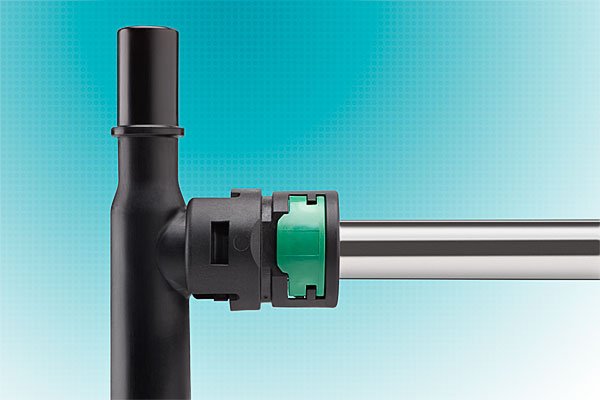I just discovered a feature in Capture One that simplifies post production - smart albums! Typically during a shoot, I’ll mark photographs that I want to deliver to my client by pressing the minus key. This marks the photograph with the red color tag. Later, when I want to process the images, I sort by “color tag”, and all of the marked photographs are together at the top. This makes it easy to work on the selected images, adjusting and processing them all at once. On shoots with a large number of captures, I’ll create multiple capture folders. Capture One tends to slow down when you get several hundred captures in a folder; I think it’s actually because of the system software. In any event, I end up with a bunch of capture folders with marked images. In the past, I would move the marked images to a “selects” folder, where I could work on them all together. Now, I can create a smart album that works much like smart folders in OS X. I can select images using a large array of criteria including color tags. It’s a virtual folder, so the files are not actually moved. Now I can work on groups of images without moving them. This makes it easer to go back and look at selected images, change my mind, remove or add selects, and see them with others shot at the same time. This is going to save me a lot of time!
Advertising Photography Tools
in Photography, Software